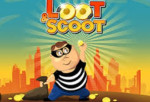Lighthouse Havoc
About: Lighthouse Havoc
During a dreadful demon apocalypse, a small island's solitary lighthouse becomes a refuge for a group of survivors. A once-positive light has become a cage surrounded by countless relentless devils. Drawn to the light, the undead seized your friends and overran the lighthouse one fatal night. In Lighthouse Havoc, your task is to navigate the treacherous, demon-infested island, rescue your stranded comrades, and guide them back to safety. The game Lighthouse Havoc is available for free online.
How to play the game Lighthouse Havoc
Standard Control: Depending on the game you are playing, different browser games have different standard controls. Nonetheless, the keyboard and mouse are the main input methods for the majority of browser games. When playing games in your browser, you can come across the following typical controls:
Keyboard: To move a character or navigate menus, typically use the arrow keys or WASD keys. You use the Enter key to start or pause the game, and you frequently use the space bar for jumping.
Mouse: You use the mouse to aim and fire, navigate menu options, and interact with in-game items in first-person shooter games. We typically use the right mouse button for secondary operations such as interacting with objects or aiming down sights, and the left mouse button for selection or shooting.
You mostly use the spacebar for shooting, jumping, and interacting with objects.
Usually, most individuals reach the game menu and stop the game by using the Esc button.
Most people use the tab button to view the inventory and scoreboard.
Most people use the number keys to select items or switch weapons.
You squat and sprint using Shift or Ctrl mostly.
Remember that different games could have different control systems, so before you start playing, it's usually a beneficial idea to review the instructions or tutorial.